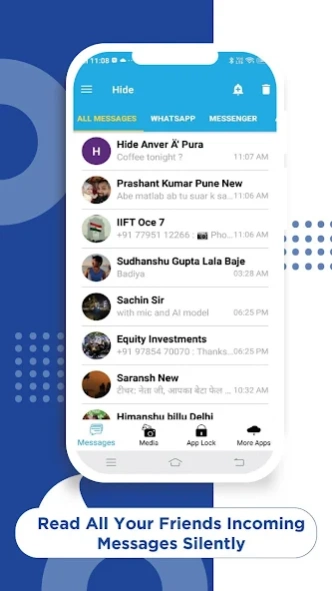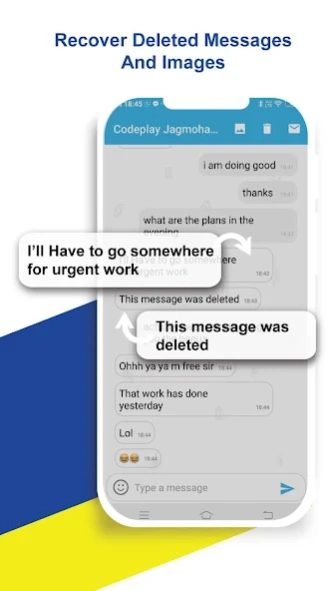Hide - Blue Ticks or Last Seen 12.2
Free Version
Publisher Description
Hide - Blue Ticks or Last Seen - No Last Seen, No Blue Double Ticks and No Last Read.
If you don’t want others to know that you are reading their messages, Hide - Blue Ticks or Last Seen is made for you!
Recover back your privacy on social networks and chats with this amazing app. You now have the freedom to read your friend's incoming messages incognito, without leaving any last seen notice or blue double checks, and it works for all the top messaging apps.
Finally! No more read receipts, no check marks, no blue double tick or last seen!
Hide - Blue Ticks or Last Seen is really easy to use: when you receive a message from one of these messenger apps, it will also be received in the Hide - Blue Ticks or Last Seen application. There, you can read it freely, whenever you want, without having any of your friends knowing that you have seen it.
No need to remove internet connection or activate offline mode:
Hide - Blue Ticks or Last Seen provides a beautiful design and a simple to use interface where you can easily access messages and even sort them by messenger!
Here are some of the awesome features available in Hide - Blue Ticks or Last Seen :
READ YOUR MESSAGES INCOGNITO
- No last seen, No Blue ticks, No Last time seen for all popular chatting apps.
- Read chat messages invisibly and incognito.
- Enjoy your photos, videos and audio files without leaving the double blue check notice
- Also, you can now hide your private photos and videos
- Make your photos and videos hidden from the outside world.
DISCLAIMER
All trademarks displayed on this applications are the property of their respective owners.
None of these companies' logos are displayed on the app.
About Hide - Blue Ticks or Last Seen
Hide - Blue Ticks or Last Seen is a free app for Android published in the Telephony list of apps, part of Communications.
The company that develops Hide - Blue Ticks or Last Seen is Hide Application. The latest version released by its developer is 12.2.
To install Hide - Blue Ticks or Last Seen on your Android device, just click the green Continue To App button above to start the installation process. The app is listed on our website since 2023-07-10 and was downloaded 1 times. We have already checked if the download link is safe, however for your own protection we recommend that you scan the downloaded app with your antivirus. Your antivirus may detect the Hide - Blue Ticks or Last Seen as malware as malware if the download link to com.codeplaylabs.hide is broken.
How to install Hide - Blue Ticks or Last Seen on your Android device:
- Click on the Continue To App button on our website. This will redirect you to Google Play.
- Once the Hide - Blue Ticks or Last Seen is shown in the Google Play listing of your Android device, you can start its download and installation. Tap on the Install button located below the search bar and to the right of the app icon.
- A pop-up window with the permissions required by Hide - Blue Ticks or Last Seen will be shown. Click on Accept to continue the process.
- Hide - Blue Ticks or Last Seen will be downloaded onto your device, displaying a progress. Once the download completes, the installation will start and you'll get a notification after the installation is finished.